
Remember the Amstrad PC types back in the 80’s? – black screen and green type marketed as a dedicated word processor. That’s all it seemed to do out the box. Then we all got laptops that could do a whole lot more than writing…
Writing is a funny business. A little like composing music one has to be a little bit bonkers and prone to day dreaming. It’s also great if you don’t have an occasional rambling, meandering imagination. So here are a few jumbled thoughts on scriptwriting apps…
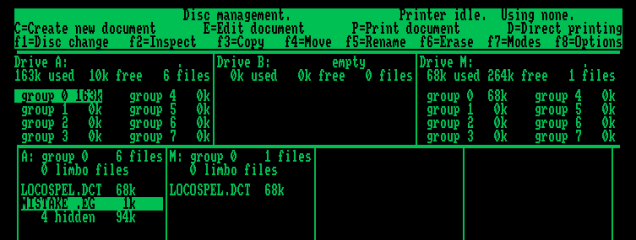
Over the years I’ve used various script writing apps. Celtx was probably the first. It’s still free for their basic screenwriting app, which is amazing. It has a (side pane) scene navigator which allows you to drag scenes into different orders etc. and an index board option, reports, production schedule etc. etc. You can do the monthly sub and get a whole load of other (online) features.
At about the same time I was using an early version of Final Draft, but I preferred Celtx. I won’t say much about Final Draft as I haven’t owned it for years. It’s supposed to be the industry standard and, like Celtx, has online production collaboration, revision tracking etc. and costs $250 at present.
This might be a good time to say I’m not too bothered about the production side of things.
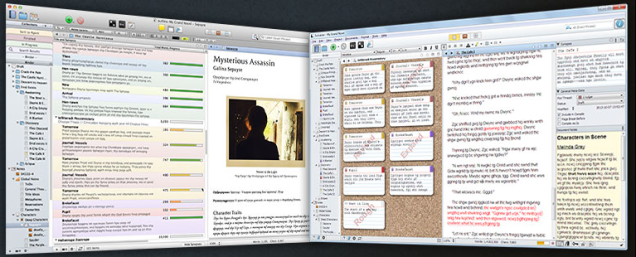
Then I got Scrivener. If the writing process is akin to a painter throwing paint at the canvas, adding layers, making order from chaos etc. then this is the nearest thing we have without living in a paper room. It’s a writer’s canvas and it’s about $45. I’d buy it again. There’s also an iOS version available.
Now I also use Slugline. It uses Fountain. This allows you to write in simple text using any text editor app on your laptop/ipad/email etc. then copy and paste it back in or just open the text file and the app will sort out the formatting. Slugline keeps things simple so you just sit down and write. Just write. No point meddling with the preferences. You can even get the desktop background used in the promotional pics. I’ve been using it a lot recently. Add Coffitivity, music and away you go.

Highland is another app that uses Fountain as well. Unfortunately there isn’t a demo to try. One difference with Slugline is that it has a dark mode which I love (Amstrad). Hopefully Slugline will have this option very soon.
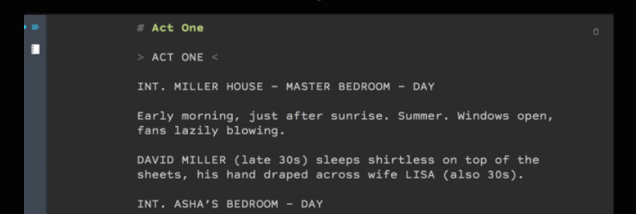
I’ll always be trying other screenwriting apps out. Some suit different moods or frames of mind. Some are better for the research, the ideas, the mess or the spontaneous outpour of words and story. Each is a change of scenery. Now and then I’ll use a piece of paper. A few other ideas…Simplemind, Contour, 30/30.